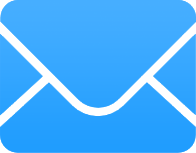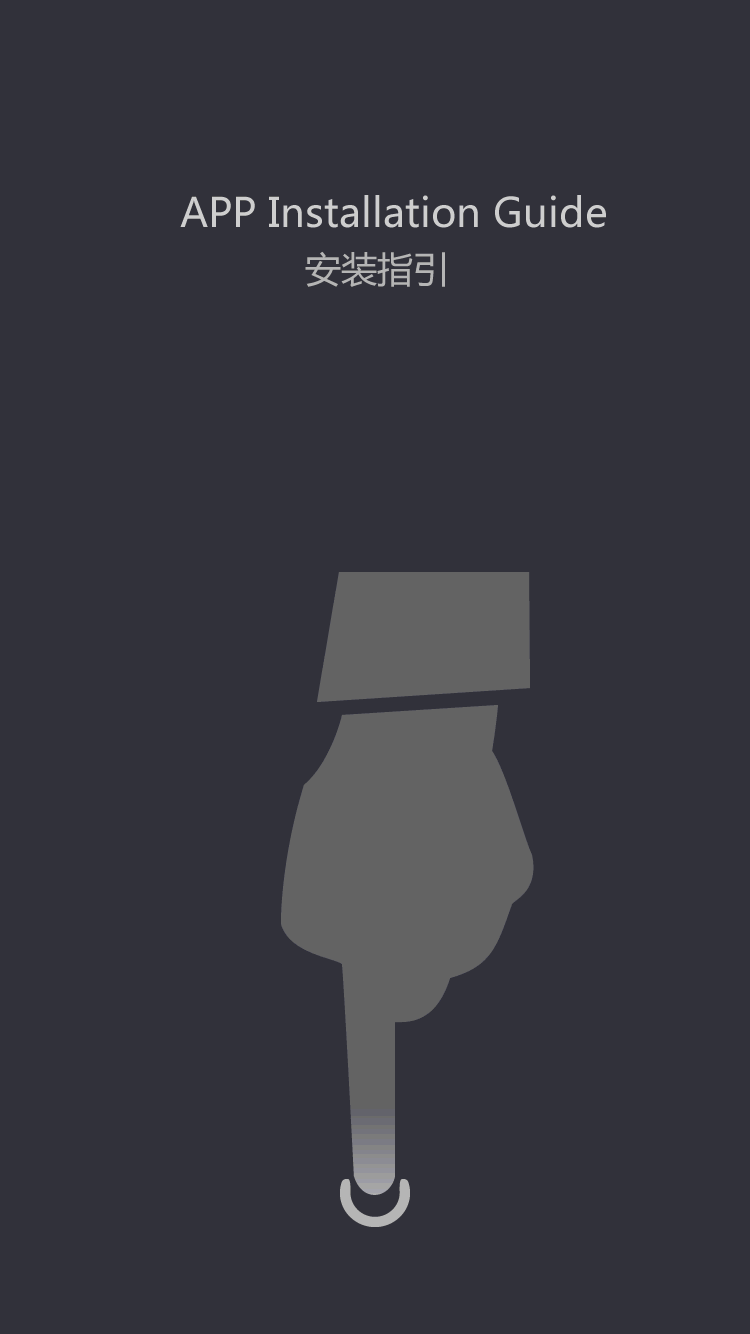Brief analysis of PCB copy board technology
by:A-TECH
2021-03-19
I believe many people want to know the method and steps of copying PCB circuit board, so we will introduce the method of copying PCB circuit board step by step. The first step is to get a PCB. First, record the model, parameters, and positions of all vital parts on the paper, especially the direction of the diode, the three-machine tube, and the direction of the IC gap. Use the camera to record as much as possible. The second step is to remove all the components and remove the tin in the PAD hole. Clean the PCB with alcohol, and then put it into the scanner. When the scanner scans, you need to raise the scanned pixels to get a clearer image. Start POHTOSHOP, scan the silk screen surface in color, and save the file And print it out for later use. The third step is to lightly polish the TOP LAYER and BOTTOM LAYER with water gauze paper until the copper film is shiny, put it in the scanner, start PHOTOSHOP, and scan the two layers in color separately. Note that the PCB must be placed horizontally and straight in the scanner, otherwise the scanned image cannot be used, and the file should be saved. The fourth step is to adjust the contrast and brightness of the canvas to make the part with copper film and the part without copper film have a strong contrast, then turn the second image into black and white, and check whether the lines are clear. If not, repeat this step. If it is clear, save the picture as black and white BMP format files TOP.BMP and BOT.BMP. If you find any problems with the graphics, you can also use PHOTOSHOP to repair and correct them. The fifth step is to convert the two BMP format files into PROTEL format files, and transfer two layers in PROTEL. For example, the positions of PAD and VIA that have passed through the two layers basically coincide, indicating that the previous steps are well done. If If there is a deviation, repeat the third step. Sixth, convert the BMP of the TOP layer to TOP.PCB, pay attention to the conversion to the SILK layer, which is the yellow layer, and then you can trace the line on the TOP layer, and place the device according to the drawing in the second step. Delete the SILK layer after drawing. The seventh step is to convert the BMP of the BOT layer to BOT.PCB, pay attention to the conversion to the SILK layer, which is the yellow layer, and then you can trace the line on the BOT layer. Delete the SILK layer after drawing. The eighth step is to import TOP.PCB and BOT.PCB in PROTEL and combine them into one picture and it is OK. The ninth step, use a laser printer to print the TOP LAYER and BOTTOM LAYER on the transparent film (1:1 ratio), put the film on the PCB, and compare whether there is an error. If it is correct, congratulations, you It's all done. It is also worth noting that if it is a multi-layer board, it must be carefully polished to the inner layer, while repeating the third to ninth steps. Of course, the naming of the graphics is also different, which depends on the number of layers. Generally, double-sided board It is much simpler than the multi-layer board. The multi-layer board copy board is prone to misalignment, so the multi-layer board copy board must be especially careful and careful (the internal vias and non-vias are prone to problems) .
Custom message
Related Products