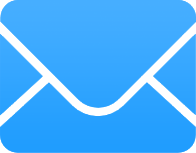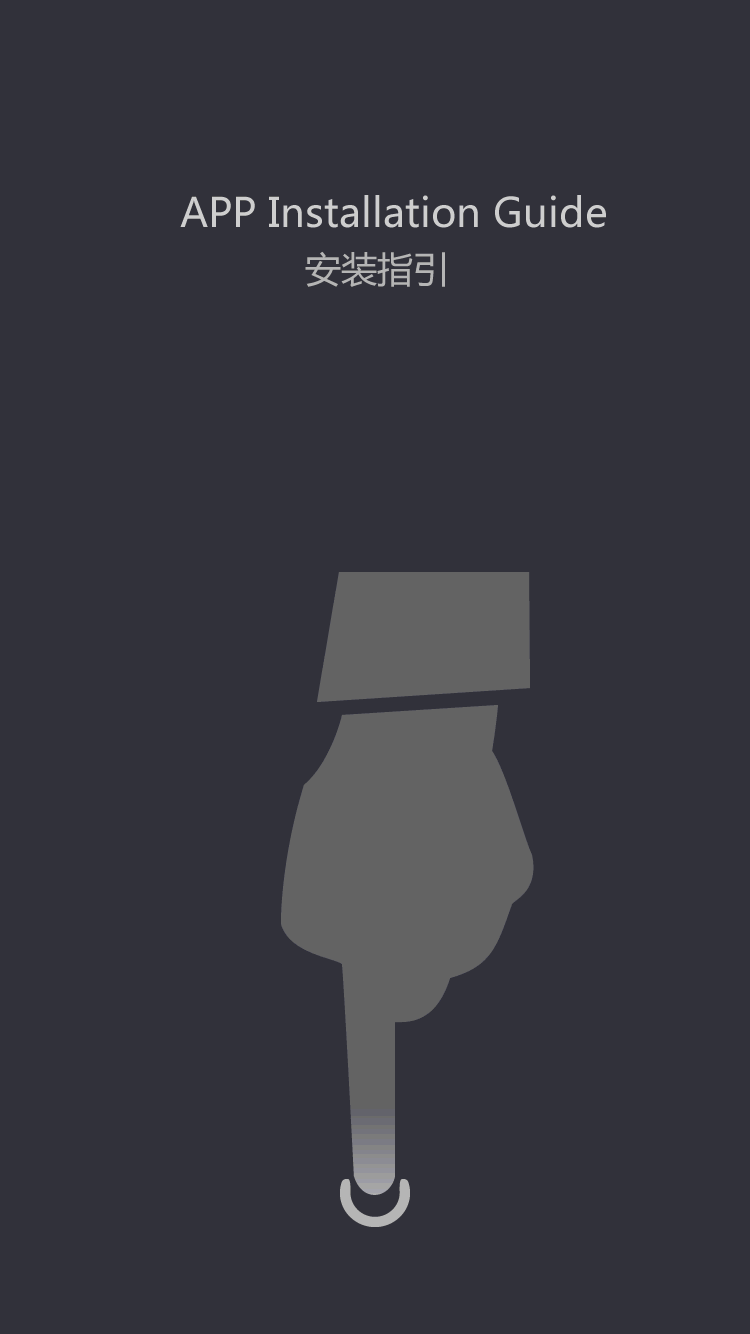How to draw a simple PCB circuit diagram
by:A-TECH
2021-03-25
The design of PCB schematic diagram can be divided into seven steps to complete. (1) After designing the size of the Protel 99/Schematic, it is essential to conceive the part drawing. Set the appropriate size of the drawing. The so-called appropriate drawing is determined according to the scale of the circuit diagram. The appropriate drawing size is designed to design the schematic diagram. basis. (2) Setting the Protel 99/Schematic design environment The environment design mentioned here includes setting the grid size and type, cursor type, etc. Of course, most of the parameters can use the default values. (3) Rotating parts According to the needs of the circuit diagram, the user takes the parts out of the parts library and places them on the drawings, and defines and sets the serial numbers and parts packaging of the placed parts. (4) Wiring with schematic diagram Use various tools provided by Protel 99/Schematic to connect the components on the drawing with wires and symbols with electrical meaning to form a complete schematic diagram. (5) Adjust the circuit make further adjustments and modifications to the preliminarily drawn circuit diagram to make the schematic diagram more beautiful. (6) Report output Various reports are generated through various report tools provided by Protel 99/Schematic. The most important report is the network table. The network table is used to prepare for the subsequent circuit board design. (7) File saving and printing output The final step is file saving and printing output.
Custom message
Related Products